Be Useful and Build Your Pipeline
You’re at a networking event and want to prove value and get a prospect’s contact information right away.What do you do?
Offer a non-intrusive domain scan and use it as a talking point for quick wins you can offer.
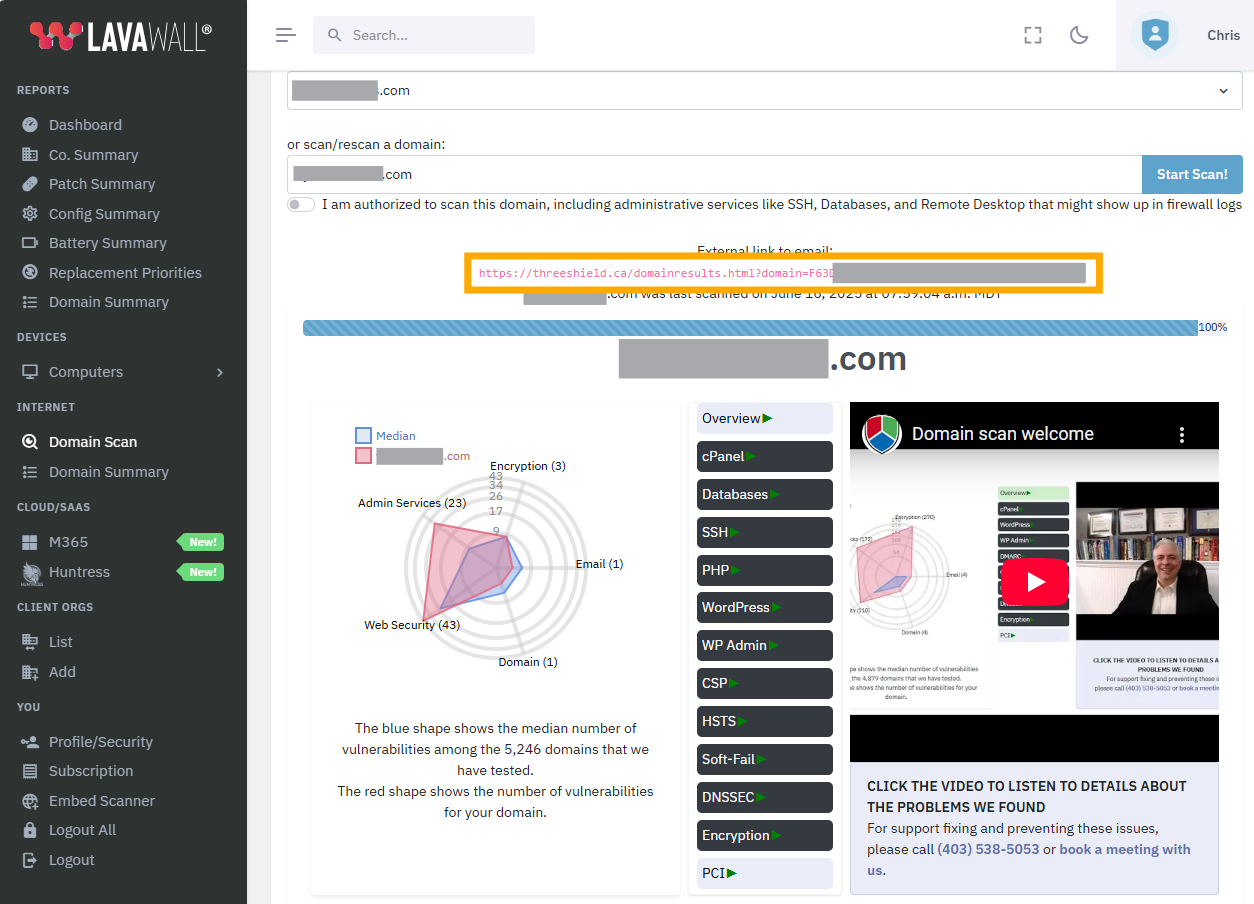
Then, you can copy and paste a link to the results into a LinkedIn, SMS, email, or any other message to create a hook that you can use to continue the conversation.
Set up instructions
- At the bottom of the left side menu, click Embed Scanner under You.
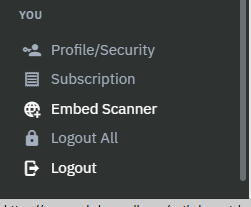
- Fill in your white-label information for the scanner so your phone number and URLs will appear on the results Page.
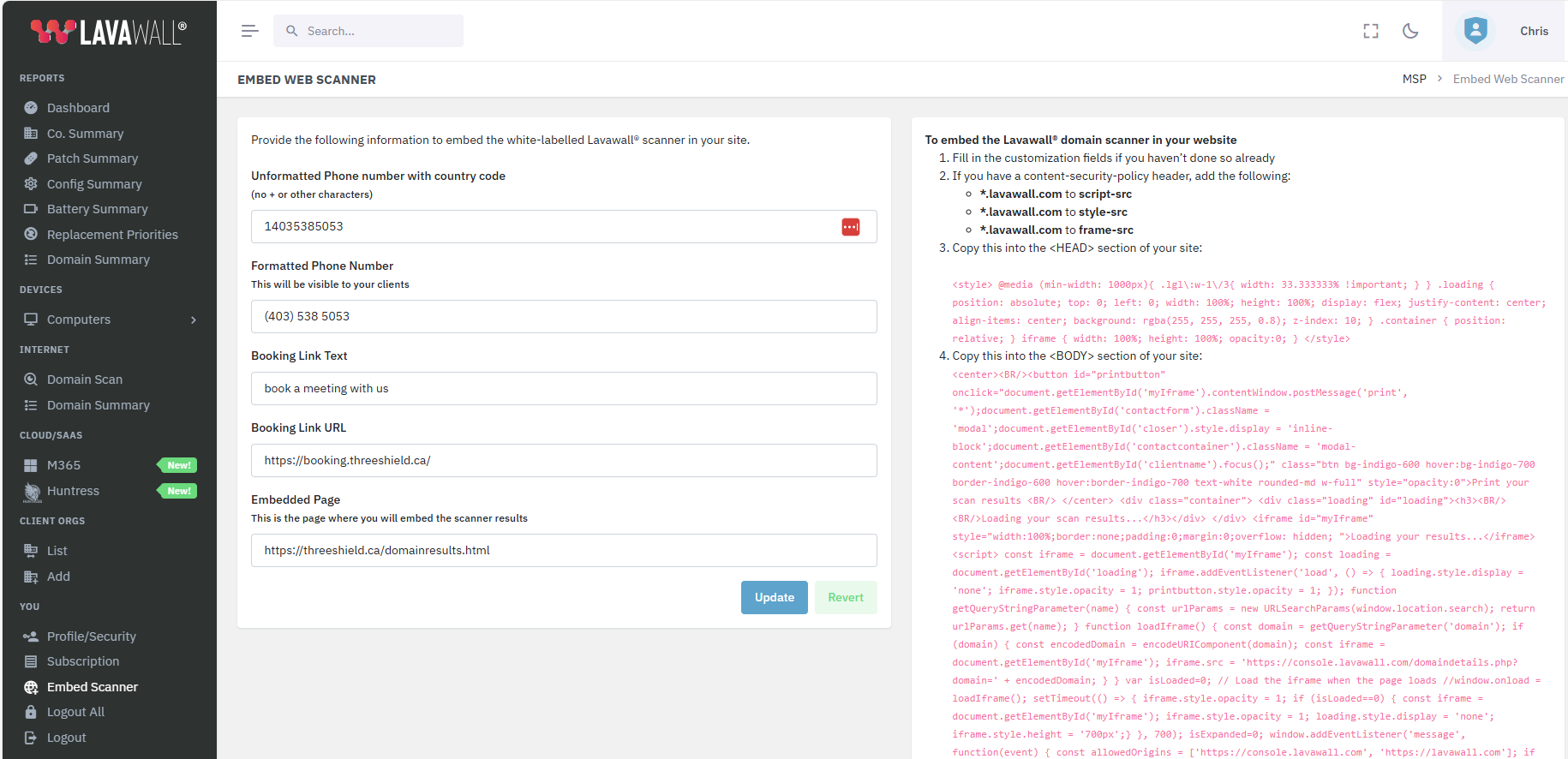
- If you are using content-security-policy headers, make the suggested changes in the top of the page (on smaller displays, this will be under the form instead of beside it).
- Click the red section under Copy this into the <HEAD> section of your site. It will automatically select the code. Copy and paste it onto the head of page you want to embed the scanner into.
- Click the red section under Copy this into the <BODY> section of your site. It will automatically select the code. Copy and paste it onto the body page you want to embed the scanner into.
If you have any questions or need further assistance, feel free to reach out through our chat, phone or email on our contact page!