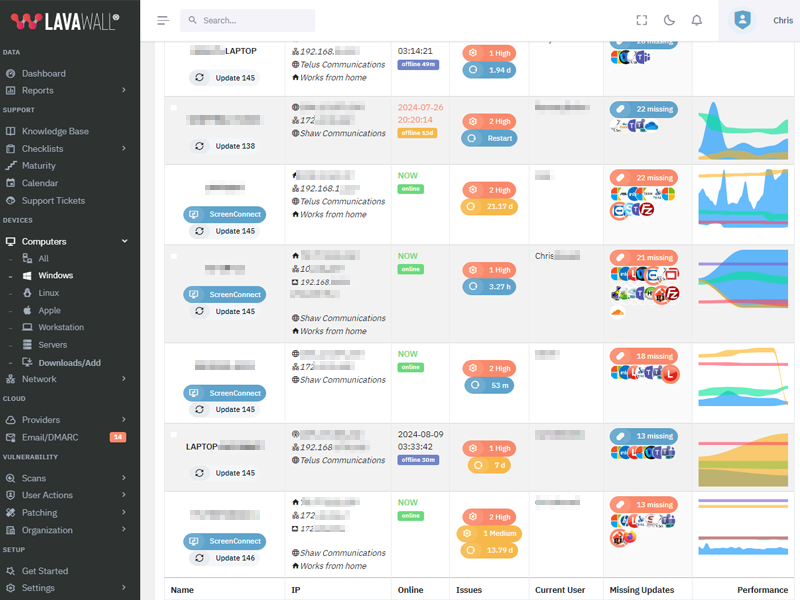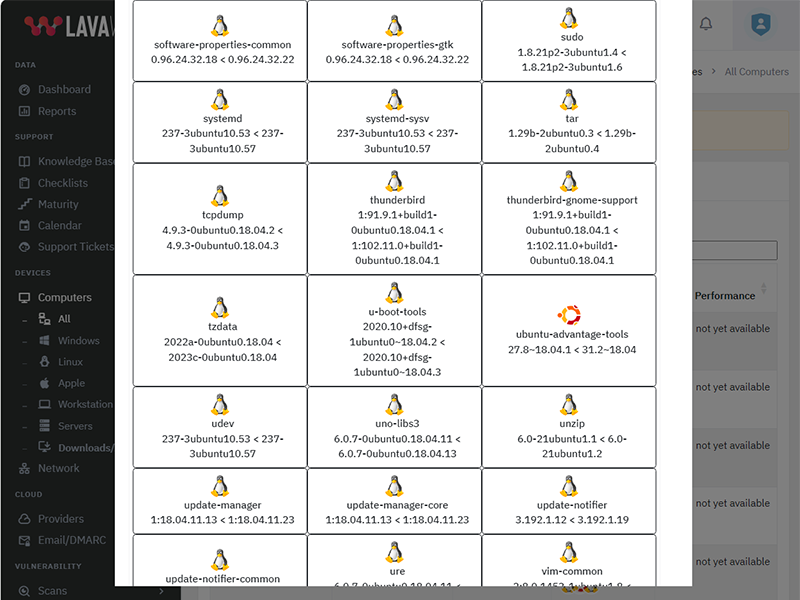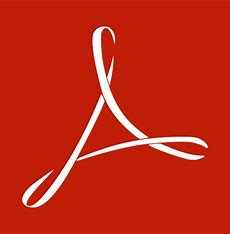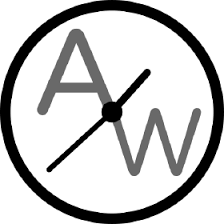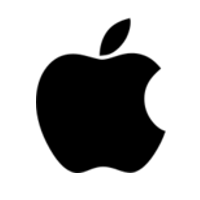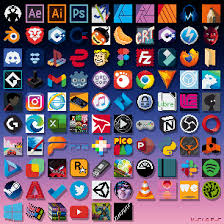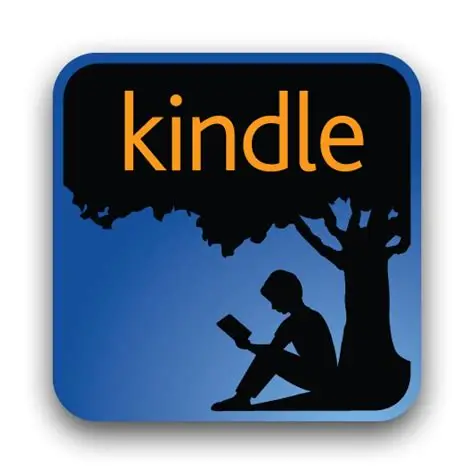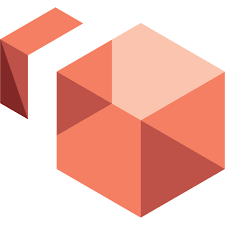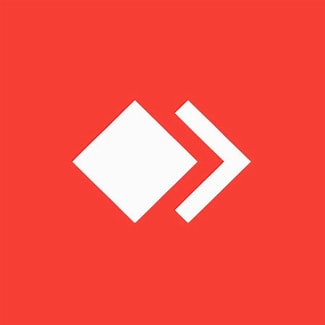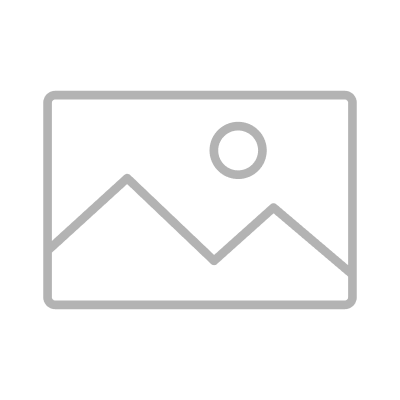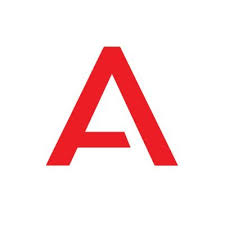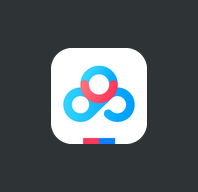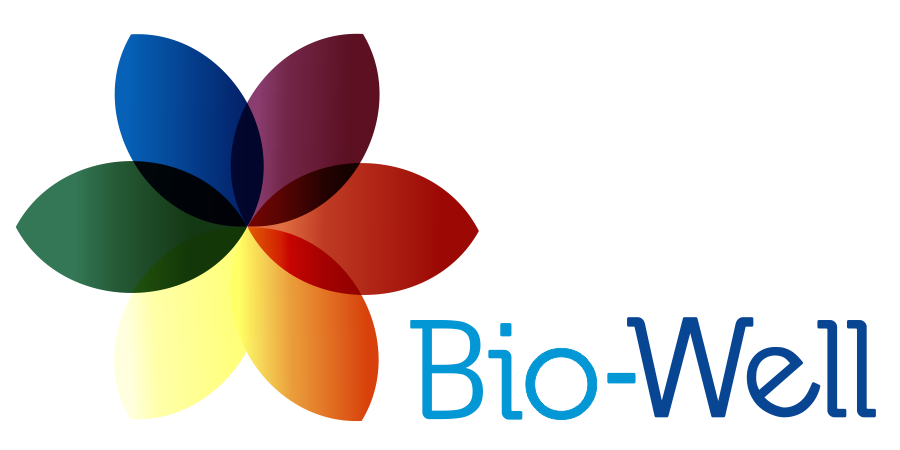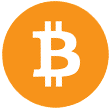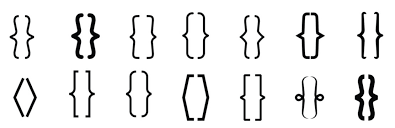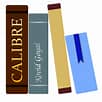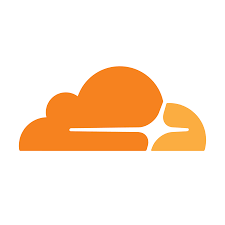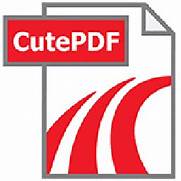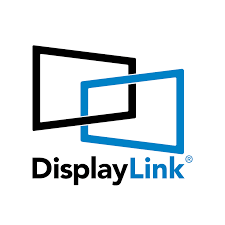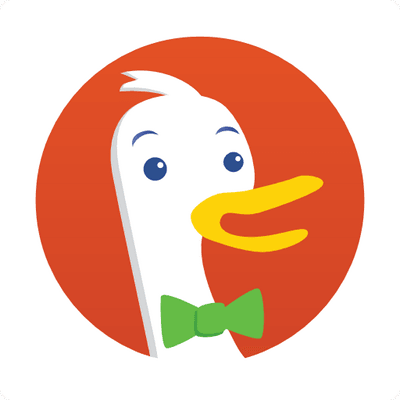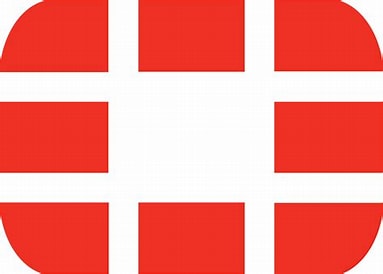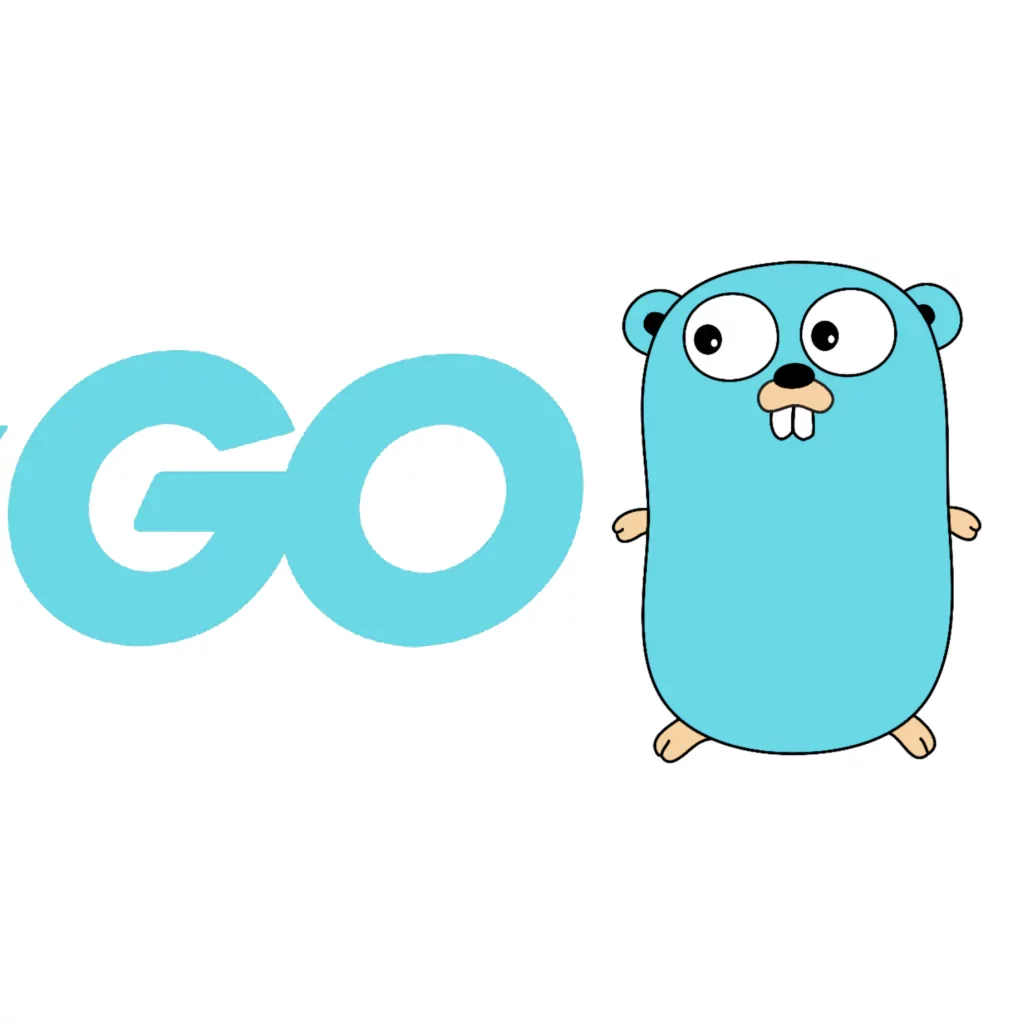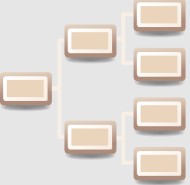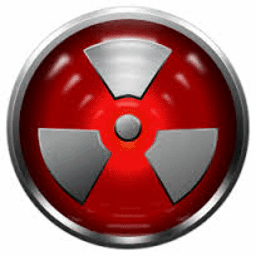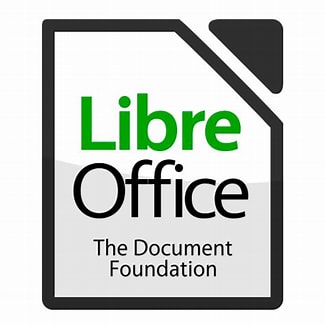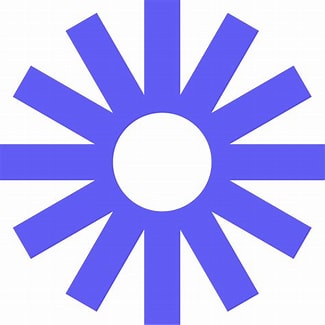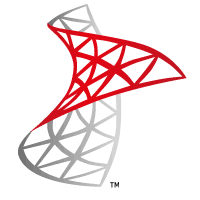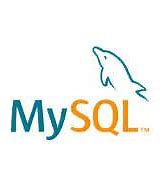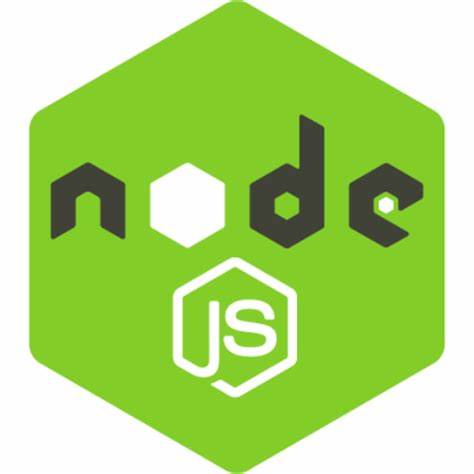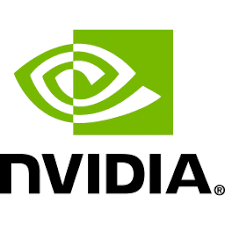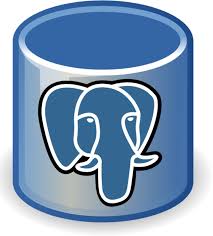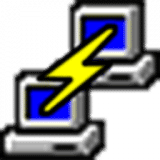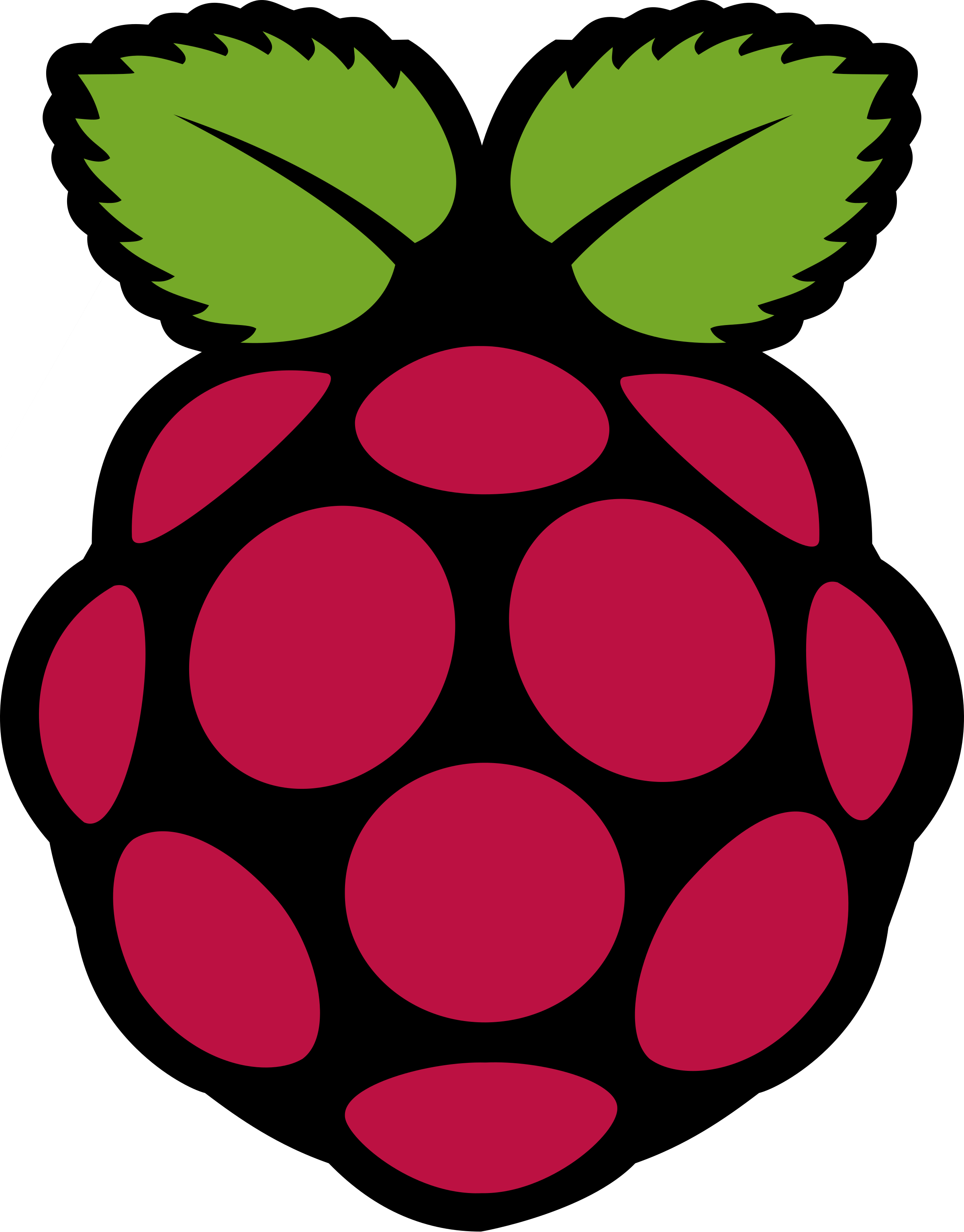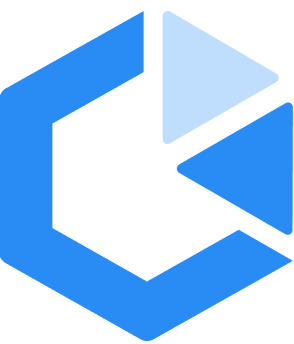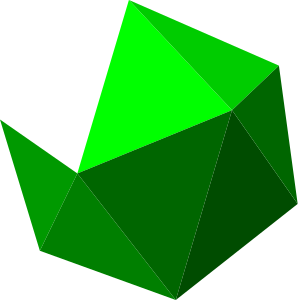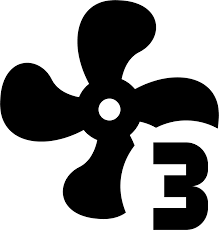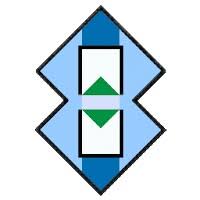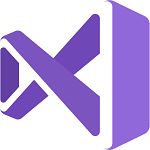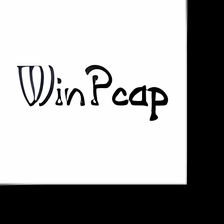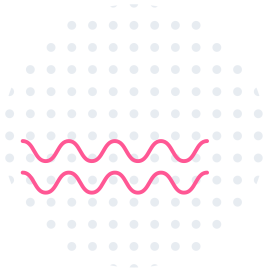
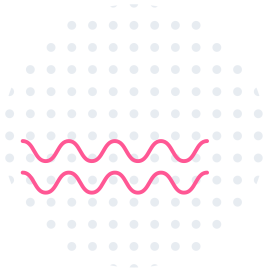
Get the IT stuff done that nobody wants to do.
Patch more applications, achieve compliance, and prevent problems while reducing stress with Lavawall®.
Security First
A security tool by security auditors. From Passkeys and Argon2i to source validation and MVSP principles, Lavawall® has you covered.
Constant Improvement
More features and more security added nearly every day.
More patchable programs added every week
While Ninite and other patching tools have had the same patch offerings for decades, we're monitoring stats to keep adding the most useful prorgams.
Details matter
From wrapping TLS communications in extra encryption and uninstalling remote support tools when they aren't used to detailed statistical analysis of system and network performance, Lavawall® goes in-depth.
Chromium extensions and Notification Validation
Lavawall®p; goes beyond patches and breach detection. We also monitor for risky Chromium extensions and allowed notifications that might be part of a phishing or ransomware attack.
Extended Cloud Security
Extend the security features of Cloudflare, Microsoft, Google, Sophos, and other cloud providers to create a Lavawall® of protection
Secure Remote Management
Even if you used breached remote management tools like ScreenConnect through Lavawall® when it was vulnerable, your computers stayed safe because we only install the agent when it needs to be used.
Integrations and automation
Easily deploy, monitor, and analyze security tools like Huntress, AutoElevate, and Sophos. Magically gain details from ZenDesk, ConnectWise, Datto, Panorama9, Microsoft, and Google.
Human and automated support
Get immediate fixes, user notifications, admin notifications -- and even security-certified human level 3 support when our advanced statistical analysis confirms a problem or anomaly.
| 2025‑10‑02 | 1.0.82.360 | Processes and Packages improvements |
| 2025‑09‑23 | 1.0.79.357 | |
| 2025‑07‑16 | 1.0.42.320 | |
| 2025‑06‑13 | 1.0.14.292 | |
| 2025‑06‑03 | 1.0.2.280 | |
| 2025‑05‑12 | 0.12.77.264 | |
| 2025‑05‑07 | 0.12.76.263 | add tpm complience check and ensure consistent memory gathering in windows/linux/mac |
| 2025‑05‑05 | 0.12.74.261 | add tpm complience check and ensure consistent memory gathering in windows/linux/mac |
| 2025‑04‑23 | 0.12.68.255 | Uninstallation and update refinements |
| 2025‑04‑17 | 0.12.66.253 | Reliability improvements |
| 2025‑04‑15 | 0.12.65.252 | |
| 2025‑03‑27 | 0.12.64.251 | Add efficiency to package management system |
| 2025‑03‑10 | 0.12.60.247 | |
| 2025‑03‑04 | 0.12.58.245 | |
| 2025‑03‑03 | 0.12.57.244 | Add TPM complience check and ensure consistent memory gathering in windows/linux/mac |
| 2025‑02‑28 | 0.12.56.243 | Windows RAM reporting and persistent scalability framework enhancements |
| 2025‑02‑27 | 0.12.55.242 | Battery health refinements |
| 2025‑02‑26 | 0.12.54.241 | Add battery health statistics |
| 2025‑02‑26 | 0.12.53.240 | |
| 2025‑01‑29 | 0.12.35.222 | Risk score refinements |
| 2025‑01‑17 | 0.12.29.216 | Enhanced compliance and non-standard AV |
| 2025‑01‑13 | 0.12.28.215 | Improved process graphs |
| 2025‑01‑07 | 0.12.27.214 | Antivirus details, compliance |
| 2024‑12‑27 | 0.12.24.211 | |
| 2024‑12‑02 | 0.12.19.206 | |
| 2024‑11‑22 | 0.12.18.205 | |
| 2024‑10‑30 | 0.12.8.195 | Mac update refinements |
| 2024‑10‑25 | 0.12.3.190 | |
| 2024‑10‑21 | 0.12.0.187 | Macos implementaiton, linux and windows improvements |
| 2024‑10‑16 | 0.11.128.186 | Linux stats and system information improvements, improvements for application shutdown |
| 2024‑09‑12 | 0.11.113.171 | CPU Optimizations and Packages reliability improvements |
| 2024‑09‑05 | 0.11.106.164 | Phased deployment enhancements |
| 2024‑09‑04 | 0.11.103.161 | |
| 2024‑09‑02 | 0.11.102.160 | CPU Optimizations and Packages reliability improvements |
| 2024‑08‑30 | 0.11.99.157 | CPU Optimizations and Packages reliability improvements |
| 2024‑08‑29 | 0.11.98.156 | CPU utilization and console event optimization |
| 2024‑08‑28 | 0.11.97.155 | Reliability to detect unusual updates like redistributables. |
| 2024‑08‑27 | 0.11.96.154 | |
| 2024‑08‑26 | 0.11.95.153 | Faster response for reboot requests |
| 2024‑08‑20 | 0.11.92.150 | Additional package upgrade pre-requisites |
| 2024‑08‑15 | 0.11.89.147 | |
| 2024‑08‑06 | 0.11.87.145 | |
| 2024‑07‑26 | 0.11.83.141 | Add resiliency for MAC duplicates and uptime |
| 2024‑07‑25 | 0.11.82.140 | Changes to facilitate cross-platform use. Bitlocker and Windows key refinements |
| 2024‑07‑15 | 0.11.80.138 | Antivirus and temperature added to configuration checks |
| 2024‑07‑15 | 0.11.79.137 | Add configuration checks for execution policy and secure boot |
| 2024‑07‑11 | 0.11.77.135 | load balancing refinements |
| 2024‑07‑10 | 0.11.76.134 | Add additional load balancing and data residency capabilities, add randomness to recurring task timings to decrease server load |
| 2024‑07‑05 | 0.11.74.132 | changes to graph and residual work on user imporsonation |
| 2024‑07‑04 | 0.11.73.131 | Add configuration checks for execution policy and secure boot. |
| 2024‑05‑20 | 253 | Added cleanup of old .json files during a re-install |
| 2024‑05‑13 | 252 | Added apt-get update to install |
| 2024‑05‑06 | 248 | Allow restart to use /var/run/reboot-required if needrestart is not installed |
| 2024‑04‑22 | 239 | Improve internal update and version tracking |
| 2024‑04‑15 | 235 | Add support for Yum packages |
| 2024‑04‑08 | 233 | Align patching with Windows patch reporting |
| 2024‑04‑02 | 228 | Add support for needrestart |
| 2024‑03‑04 | 224 | Schedule restarts |
| 2024‑03‑25 | 221 | Add support for apt packages |
| 2024‑03‑18 | 212 | Implement release management |
| 2024‑03‑11 | 202 | Add user login monitoring |
| 2024‑03‑04 | 189 | Enhance installation reliability |
| 2024‑02‑26 | 187 | Exapand triggers to identify if the instance needs to be restarted |
| 2024‑02‑19 | 146 | Improve compatibility for non-AWS instances |
| 2024‑02‑14 | 138 | Add self-uninstall capabilities |
| 2024‑02‑12 | 135 | Enhance scheduling flexibility |
| 2024‑02‑07 | 132 | Add kernel version tracking |
| 2024‑02‑05 | 124 | Add device hash to cryptographic self-update script validation |
| 2024‑01‑29 | 107 | Enhance encryption of patch data |
| 2024‑01‑22 | 98 | Improve how available storage is calculated |
| 2024‑01‑15 | 97 | Move initial tasks from installation file to sub scripts |
| 2024‑05‑21 | 91 | Improve multi-distribution compatibility |
| 2024‑05‑21 | 79 | Improve encryption reliability |
| 2023‑12‑11 | 68 | Enhance cryptographic validation of new scripts before updating |
| 2023‑11‑20 | 62 | Add inner layer of AES encryption in case TLS inspection doesn't allow for a secure connection |
| 2023‑11‑27 | 56 | Additional base cases for resiliancy |
| 2023‑11‑20 | 54 | Additional headers added to authentication process during installation. |
| 2023‑11‑20 | 53 | Enhanced key management |
| 2023‑11‑15 | 51 | Add insecure installation parameter to allow installation in environments with TLS inspection or other machine-in-the-middle situations. |
| 2023‑11‑06 | 42 | Enhance redundant encryption during installation. |
| 2023‑10‑30 | 33 | Improve install-over compatibility |
| 2023‑10‑23 | 18 | Add reboot configuration and scheduling |
| 2023‑10‑23 | 17 | Add self-updating functionality. |
| 2023‑10‑16 | 15 | Add Linux patching information for apt |
| 2023‑10‑09 | 14 | Collect system information |
| 2023‑10‑09 | 13 | Add Linux distribution information |
| 2023‑09‑30 | 12 | Add memory monitoring |
| 2023‑09‑30 | 10 | Add hardware information |
| 2023‑09‑23 | 9 | Add AWS information |
| 2023‑09‑23 | 8 | Add customized schedule capability for configuration updates |
| 2023‑09‑23 | 7 | Add support for package monitoring using package and dpkg logs |
| 2023‑09‑16 | 6 | Add storage data configuration gathering |
| 2023‑09‑16 | 5 | Add CPU information |
Lavawall® was built from the ground up with these concerns and the Minimum Viable Secure Product requirements in mind.
Some of the controls we implemented include:
- PassKeys as the preferred primary authentication at no additional cost
- Single Sign-on using modern, maintained, and industry-standard protocols for all customers at no additional cost
- Multi-Factor Authentication as a non-negotiable default
- Encrypting communications the same way as TLS again within the TLS tunnel, so we can allow TLS inspection without breaking like Huntress or disclosing security vulnerabilities to eavesdroppers.
- Encouraging external vulnerability reports and customer testing
- Passwords checked against popular disclosed passwords, hashed before they leave your computer, and then stored using Argon2id
- Not requiring the use of passwords at all. We consider them a temporary backup authentication in case you can't use passkeys or SSO.
Lavawall® databases and front-end systems are hosted with AWS in Montréal, Québec, Canada.
We send emails through AWS in Ireland and dedicated servers in Calgary, Alberta, Canada.
We send text messages for additional identity verification through Twilio in the United States.
We store executables and pass requests through Cloudflare at your nearest edge location.
We use Cloudflare for risk management, turnstile, and web application firewall services.
We use LeadPages for landing pages.
We use Google and Facebook for analytics on our public-facing pages, but they do not have access to the console.
We integrate with third-party tools, such as Microsoft, Google, Huntress, Screen Connect, Axcient, and Datto in their respective locations. However, you must initiate these integrations through single sign-on or by enabling them in your Lavawall® console.
Active security by design
Lavawall® is under active development with the latest release on
5+
Interfaces
150+
Monitored Applications
7+
System Metrics
Actively manage your IT with Lavawall®
Patching
Updates Beyond Windows
Lavawall® prevents the 80% of breaches and failed audits due to missing patches and updates.
You can reduce application patching delays from 67 days to nearly immediate with the 150+ applications that Lavawall® monitors and patches.
Patch release monitoring
Monitor everything without having to select packages or “managed applications”
Patch impact classification
Standard and optional Windows patches
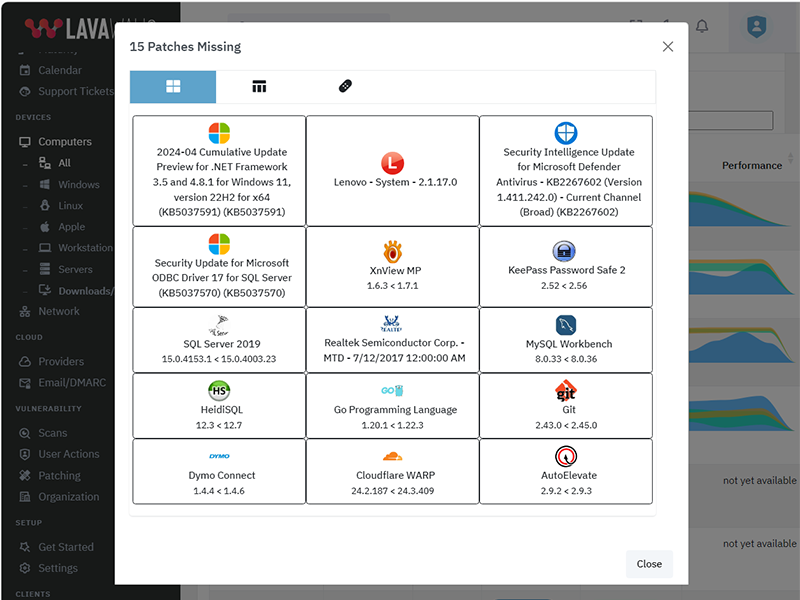
The above listing includes products that Lavawall® monitors through public information and/or proprietary statistical analysis.
Although we do have a partner relationship with some of the listed products and companies, they do not necessarily endorse Lavawall® or have integrations with our systems.
Learn More
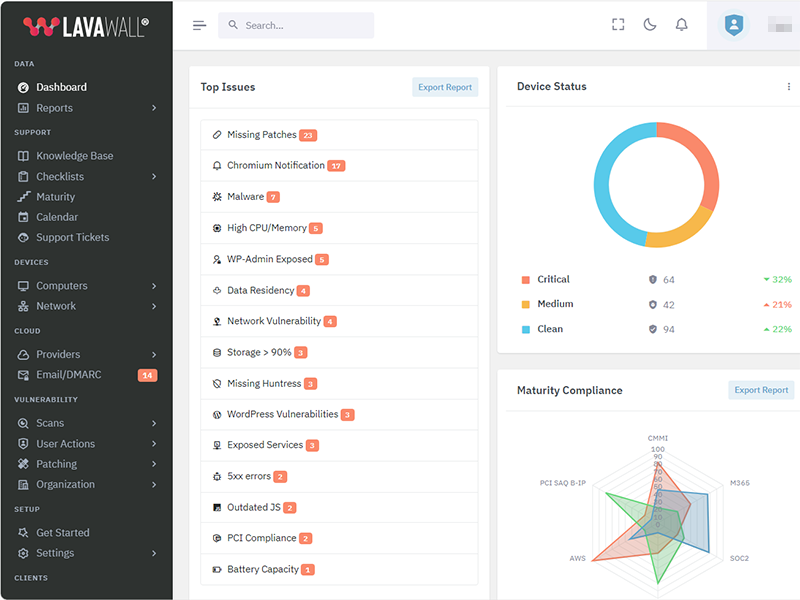
Flexible Term; Flexible Service
Flexibility for your dynamic business
You need to get your arms around compliance and security and don't want to get locked into “high watermark” monthly invoices or multi-year contracts.
Pay-as-you-need monthly pricing
DIY, full management, and coaching options
CMMI, PCI, SOC2, Canadian Cybersecurity, Minimum Viable Secure Product, and other compliance support
Choose the plan that's right for you
Simple pricing. No hidden fees. Advanced features for you business.
Month
Annual
Get 2 months free with Annual!
DIY
Security-focused RMM
C$3.25 /computer/Month
C$32.50 /computer/Year
-
1 computer
or 1 of the following cloud integrations:
AWS, Axcient, Connectwise, Datto, Google, Huntress, M365, Sophos Central integrations
(each integration counts as 1 computer) -
150+ application patches
-
30-day Logs
-
Security configuration monitoring
-
Anomaly detection
-
CMMI, MVSP, CyberCanda compliance
-
Lavawall® support
-
Sophos MDR: C$13.50/desktopSophos MDR: C$162/desktop
-
Huntress: C$5.40/deviceHuntress: C$64.80/device
-
Available white-label support for end users
-
Level 3+ IT support for IT
-
Weekly IT coaching sessions
Managed Security & Support
Unlimited end-user support
C$160 /user/Month
C$1,600 /user/Year
-
1 computer/user
Additional devices charged at DIY prices -
AWS, Axcient, Connectwise, Datto, Google, Huntress, M365, Sophos Central integrations
-
150+ application patches
-
90-day Logs
-
Security configuration monitoring
-
Anomaly detection
-
CMMI, MVSP, CyberCanda compliance
-
Lavawall® support
-
Sophos MDR Essentials
-
Huntress
-
White-label email and phone support for end users
-
Level 3+ IT support for IT
-
Weekly IT coaching sessions
-
Automatic discount and upgrade to Support & Coaching after 15 users
Support & Coaching
Improve your IT performance
$2,250 /Month
$22,500 /Year
-
25 computers included
Additional computers charged at DIY prices -
AWS, Axcient, Connectwise, Datto, Google, Huntress, M365, Sophos Central integrations
-
150+ application patches
-
90-day Logs
-
Security configuration monitoring
-
Anomaly detection
-
CMMI, MVSP, CyberCanda compliance
-
Lavawall®-only support
-
Sophos MDR Essentials
-
Huntress
-
White-label email and phone support for 15 users included Additional: C$150/user Additional: C$1,500/user
-
L3 IT support for IT
-
Weekly IT coaching sessions
Frequently Asked Questions
If you can not find answer to your question in our FAQ, you can always contact us or email us. We will answer you shortly!
General Questions
- Two years after a missing Plex Media Server led to the LastPass breach, the
Remote Monitorign and Management (RMM) tools availabel for Manged IT Service Providers (MSPs)
still didn't monitor for it.
Going through industry-specific applications, we noticed many were missing from the big RMM and patching providers. MSPs, insurance providers, and organizations that put their cleints at risk need to know about these risks, which lead to the largest number of critical audit findings and breaches - After 20 years of writing the same audit findings about system configurations, Payment Card Industry (PCI) compliance, and missing patches, our technical co-founder wanted to make it easier fo avoid these findings
- The existing risk visibility tools for insurance underwriters took a shallow look at Internet-facing risks. They -- along with all businesses -- need a deeper view of the threats that could actually lead to breaches.
- Domain risks
- Operating System (OS) patches
- Application patches
- Network vulnerabilities
- Cloud vulnerabilities
- OS configurations
- Axcient*
- Cloudflare
- Connectwise Screen Connect
- Datto RMM
- FreshDesk*
- Huntress
- Microsoft 365
- Panorama9
- ZenDesk
You can use your own logo for the console and notifications. You can also use a CNAME to automatically brand your console.
Note: you cannot currently re-proxy the CNAME to Lavawall® through Cloudflare.
Privacy & Security
However, we do allow passwords and use passwords as part of the zero-knowledge encryption for your clients' sensitive data, such as Bitlocker keys and Personally-Identifiable Information (PII).
These passwords use Argon2id slow hashes with individual salts and peppers.
We have added an additional secure tunnel that mimics the TLS process within the public TLS tunnel. This extra tunnel provides authentication and privacy for the workstations and the Lavawall® servers to prevent attacks such as the one that took down Solar Winds.
Remote access is not enabled for read-only and audit situations.
Get In Touch
Have a quick question and don't want to talk? Send us a quick note with the form below and we'll reply within one business day.
NW Calgary:
ThreeShield Information Security Corporation
600 Crowfoot Crescent N.W., Suite 340
Calgary, Alberta
T3G 0B4
SE Calgary:
ThreeShield Information Security Corporation
105, 11500 - 29th St. SE
Calgary, Alberta
T2Z 3W9
Canada